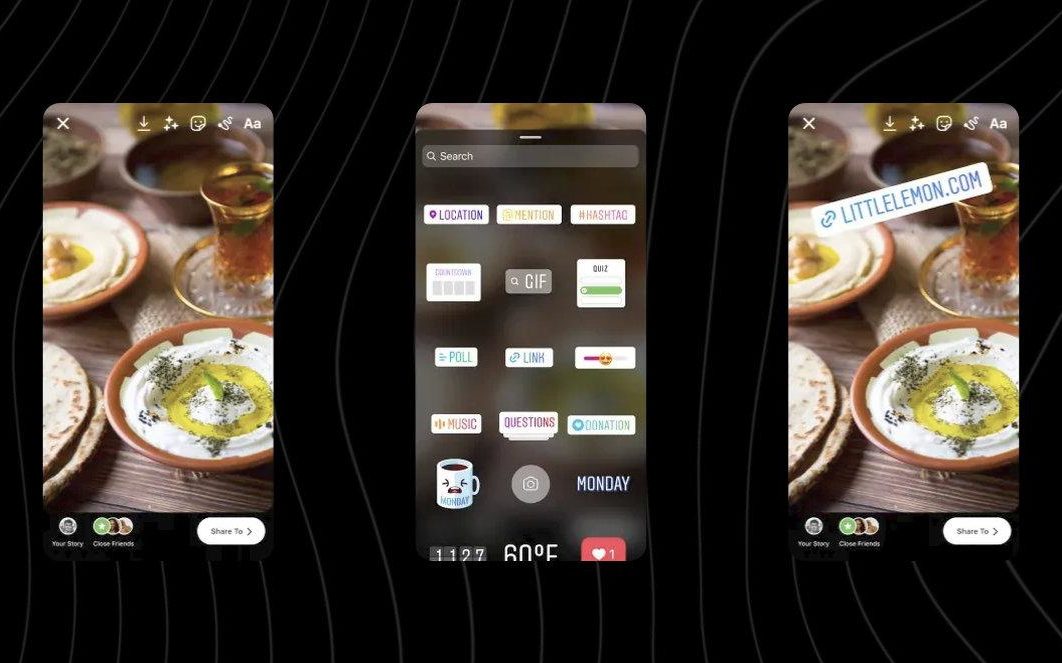- calendar_month August 25, 2021
- folder Misc.
Just when you got used to “swiping up” on a story to visit a link, shop a product, or read a blog, Instagram is about to change again. It’s been reported that Instagram is killing the feature that allows users to swipe up on a story to view a link. App researcher Jane Manchun Wong first noticed the announcement via the app on August 23rd, which warned creators of the plan to shut down swipe-up links, and publicly tweeted it to alert the masses. Instagram will roll out this change starting on August 30th.
How will accounts be able to share links going forward?
Not to fret: even though the swipe-up functionality is going away, you’ll still be able to share links or visit links that other accounts share. Instagram stories have had a sticker feature for a while now. While some are functional (such as polls, a question box, or location tagging), most people use stickers to add a little fun flair to their story. Now, to better integrate and utilize stickers, Instagram will be creating a “link” sticker to replace the swipe-up.
What will this look like?
Photo courtesy of ITIGIC
Just like other stickers on Instagram, you will be able to select the link sticker and choose where to place it in your story. You will also be able to resize it by pinching in and out with two fingers, and tapping it will rotate through different color options. This will be similar to the location tagging sticker in this way. Unfortunately, this isn’t as ideal for the more aesthetically focused Instagram accounts. Previously, you didn’t have to place anything over the top of your video or image if you did a swipe-up. A very non-descript line of text that said “swipe up” would appear underneath your story content, and not interfere. Now, you’ll need to place a sticker on your story.
While some customization options are available, you may not be able to pick the font and colors that match your style, and unfortunately, it will stay that way for the foreseeable future. However, now viewers can reply with a direct message or react to your story with a link, which was not an available option with a swipe-up story.
How do I use this new sticker?
Starting August 30th, Instagram will start implementing this feature on accounts that already have the ability to do swipe-ups. This would be any account that is verified (has a blue checkmark) or has over 10,000 followers (although Instagram has not publically shared that statistic, it has been widely reported). If that’s your type of account, you should see this sticker appear sometime in the next week or two and your swipe up feature will disappear. You can find all stickers in your Instagram stories once you’ve taken/uploaded a photo or video. Just tap the little icon that looks like a peeling square with a smile up in the righthand corner, and then select the link sticker from the options. From here you can add your link, select your text, resize, place it where you want it, and tap to change the colors.
If you do not have the blue checkmark or 10,000 followers, it is still being evaluated if you’ll get access to this sticker. The sticker may become public for everyone just like the other stickers have, but we will have to wait and see. If it does become a public feature, this change may point to the real reason Instagram is doing this: to offer something that TikTok does not. TikTok is rising in popularity and is now a major competitor to Instagram. Doubling down on its sticker feature to establish itself as a way for accounts to promote outside links or shopping may be a good move for the ‘gram.